Registration
From https://einvoice6.gst.gov.in/login click on Sign Up and get started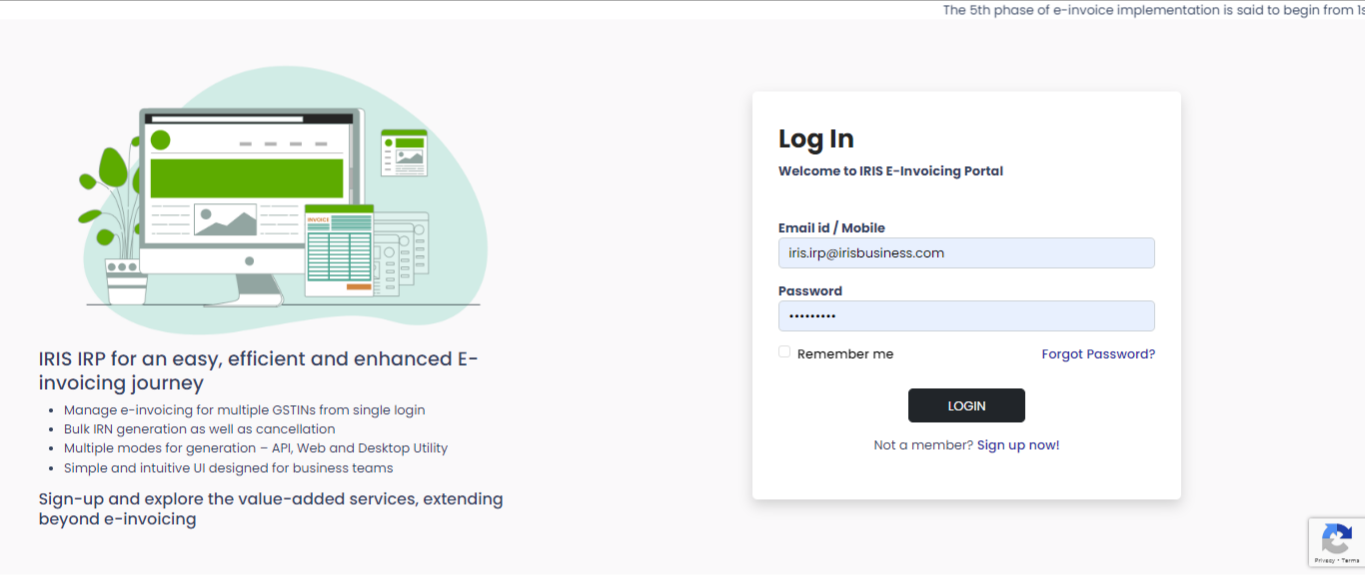

a. Select user type as API Integrator
b. Taxpayer: User who wants to manage einvoice activities using web portal shall register under this option
c. API Integrator: User who want to opt for API Integration shall register as API Integrator. For more details about API Integrator kindly refer to https://einvoice6.gst.gov.in/content/kbtopic/developerconsole/
d. Your Name: User can set username as per his requirements. And same will be used for addressing any communication between IRISIRP and the user
e. User Id: This can be any valid Email Id or Mobile. It is recommended to use Email Id used for official communications. Since, all the communications from IRIS IRP will be sent on this User id.
f. Terms and Conditions and Privacy Policy have to be read and accepted by user to proceed with sign up
Note: One User Id can be registered either as Taxpayer or as API Integrator
Tip: Organisation level common email IDs can also be used for sign-up. However, these IDs should be checked regularly for any communications from IRIS IRP

a. Once User adds details on Sign up page. 6-digit OTP (One Time Password) is sent on user id provided by Taxpayer.
b. OTP will remain valid for 10 minutes
c. User also has the option to trigger resend OTP, in case same is not received
d. Once OTP is verified user can set password for his user id
Note: Once OTP is verified, the user id gets registered with IRIS IRP irrespective of user setting his/her password or not. Hence, same user id after OTP verification cannot be used again on IRIS IRP for registration

a. User can set password for his user id with below parameters
- Minimum 8 and Maximum 16 characters
- Atleast one character in uppercase and lowercase
- Atleast one special character
iv. Atleast one numeric value
b. New and Confirm password shall match
Note: If OTP for any user id is verified and taxpayer has failed to set password, taxpayer can any time sign up and set password directly without the need to verify OTP.
Login
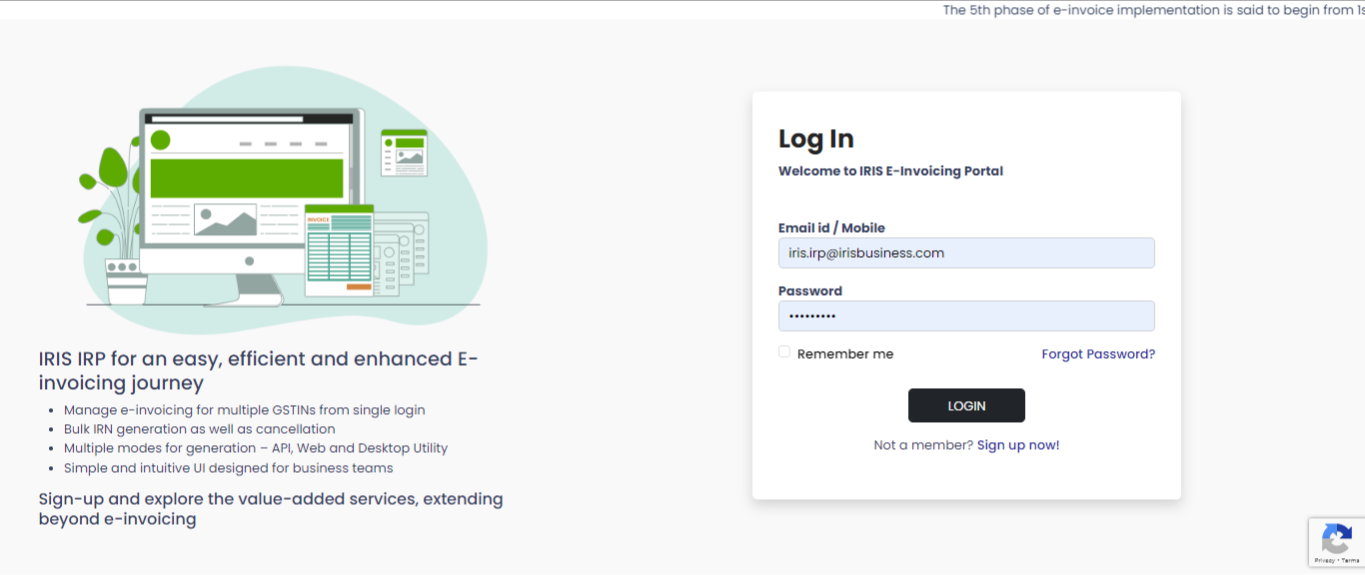
a. Once the password for any user id is set. User can Log In using user id and password
b. User must enter captcha details, if required on Portal
c. Once user has logged in, the next step is Add GSTIN details
d. In case user has forgotten his/her password same can be reset from Log in screen by clicking on Forgot Password link
e. Log in session remains active for 8 hrs and user shall log in again continue after 8 hrs


 मराठी
मराठी 
